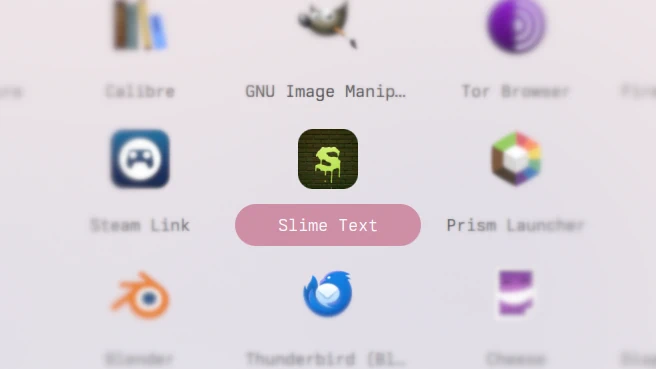
i made a silly little modification to my copy of Sublime Text 4, the GUI text editor that i use for everything outside of a terminal. (even writing this!)
here's how i did it.
download my cool icon and save it somewhere
...or you could make your own!
font: https://www.dafont.com/plasma-drip-brk.font
made with GNU Imp 😈
override the .desktop file
Sublime Text installs its app launcher entry file to /usr/share/applications/sublime_text.desktop. copy it to ~/.local/share/applications/sublime_text.desktop, or create a new file there with the contents:
[Desktop Entry]
1.0
Application
Slime Text
Text Editor
Sophisticated text editor for code, markup and prose
/usr/bin/subl %F
false
text/plain;
~/pictures/doodles/slime-text.png
TextEditor;Development;
true
subl
new-window;new-file;
[Desktop Action new-window]
New Window
/usr/bin/subl --launch-or-new-window
Unity;
[Desktop Action new-file]
New File
/usr/bin/subl --command new_file
Unity;
make sure you set Icon= to wherever you saved the icon.
fin
now you should be all set! happy sliming!
